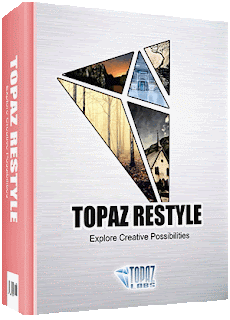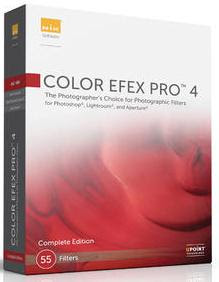HDR Efex Pro 2, a completely new High Dynamic Range (HDR) imaging solution designed to help professional and amateur photographers quickly and easily achieve a full spectrum of HDR enhancements. HDR Efex Pro overcomes limitations in other software products with a revolutionary all-in-one approach and multiple tone mapping algorithms that enable realistic and artistic results to be created start-to-finish within a single tool. Introductory videos, free trial versions, and live online training can be found at www.niksoftware.com/hdrefexpro.
HDR Efex Pro brings innovative and best-in-class technologies to HDR photography. HDR Efex Pro enables a wide variety of options, including single-click visual style presets, as well as global adjustments such as exposure, contrast, structure to fine detail contrast, and a new HDR Method option. This feature makes use of four tone-mapping algorithms, which enable virtually unlimited HDR “looks” that can be adapted to a particular HDR style of photography.
Nik Software’s proprietary U Point® technology is also incorporated into HDR Efex Pro 2, providing precise selective fine-tuning of images without the need for complicated selections or layer masks. Photographers can precisely control selective adjustments with a single mouse-click providing the ability to quickly create amazing results. Finishing adjustments, such as vignette controls and levels & curves, make it possible to easily accomplish a range of enhancements within HDR Efex Pro.
HDR Efex Pro 2 also enables photographers to create popular and dramatic HDR images from a single exposure. This feature allows photographers to reprocess a single image in which an exposure series was not previously shot or for subject matter that does not lend itself to multiple exposures.
Key Features
• Intuitive interface, with easy to understand photographic terminology and the actual processed results always displayed
• U Point powered selective tools for fast, precise enhancements of contrast, shadow, structure, saturation adjustments, and more
• Multiple proprietary tone mapping algorithms enabling a wide range of HDR styles
• Visual presets that produce amazing results in a single-click
• Ability to create the HDR look from a single exposure
• Advanced technology for automatic image alignment and reduction of subject motion artifacts known as “ghosts”
• All-in-one 32-bit color workflow enabling the creation of professional HDR images
Key New Features
• NEW: Improved Tone Mapping Engine — Develop superior results with better color rendering and improved natural styles
• UPDATED: Interface, Interaction, and Workflow — Benefit from improvements to the
merging interface, tone mapping and enhancement controls, visual presets, and more
• NEW: Depth Control — Enjoy added depth and realism in images and helps with the new and proprietary Depth control, which helps counteract the flattened look commonly associated with HDR images
• NEW: Full GPU Processing and Multi-Core Optimization — Gain even faster performance with GPU processing that takes full advantage of the processors found on modern display adapters
• UPDATED: Ghost Reduction — Improved ghost reduction algorithm ensures that artifacts created by moving objects are removed with a single click
• NEW: Chromatic Aberration Reduction — Reduce color fringes around objects
• NEW: Graduated Neutral Density Control — Access the full 32-bit depth of the merged image, providing a natural effect especially on images with a strong horizon line
• NEW: Full White Balance Control — Take full advantage of the white balance in an image with a new Tint slider, which along with the Temperature slider, can be applied both globally as well as selectively using U Point technology
• NEW: History Browser — Easily review adjustments and different HDR looks via the History Browser which records every enhancement used in an editing session
• NEW: Extended Language Support — International users benefit by the addition of Brazilian Portuguese and Chinese (Simplified and Traditional) to a list of languages that includes English, French, Spanish, German, Italian, and Japanese
System Requirements – HDR Efex Pro 2
• Windows Vista® and Windows 7 (32-bit and 64-bit compatible)
• Adobe® Photoshop® (CS4 Win) CS5 through CS6
• Adobe Photoshop Lightroom® 3 through 4
GPU Compatibilty
• NVIDIA – GeForce 8 Series, GeForce 9 Series, GeForce 100 Series, GeForce 200 Series, GeForce 300 Series, GeForce 400 Series, GeForce 500 Series
• ATI – Radeon HD2000 Series, Radeon HD3000 Series, Radeon HD4000 Series, Radeon HD5000 Series, Radeon HD6000 Series
• Intel – Intel HD Graphics 3000
Languages : English, French, Spanish, German, Italian, Japanese, Brazilian Portuguese and Chinese (Simplified and Traditional)
Download Nik Software HDR Efex Pro 2.003 Installer + Activator
Download Size: 37.27 MB